
Overview
Activities and worksheets in this lesson help students identify and document the accessibility of their classrooms, school, and community, and identify solutions to different kinds of access barriers. This lesson includes scavenger hunt worksheets that help students look at accessibility solutions and barriers in the classroom and school. Supplemental films and other materials allow further exploration of accessibility and inclusive design and the power of individuals and communities to make needed changes.
Disability Awareness Focus: Accessibility and Inclusion.
Grade Level: This lesson can be adapted for different grade levels.
Subject(s): Reading, Language Arts, Social Studies and Math.
Learning Objectives
- Identify various types of disability-related accessibility design features, practices and needs that are found in school and community settings.
- Recognize and give examples of how schools and communities can make shared learning and social spaces welcoming and accessible to individuals with diverse disabilities and to those from different cultures and backgrounds.
Standards
Ask questions and define problems.
Plan and carry out investigations.
Obtain, synthesize and report findings clearly and effectively in response to purpose and task.
Develop and use models (optional mapping exercise).

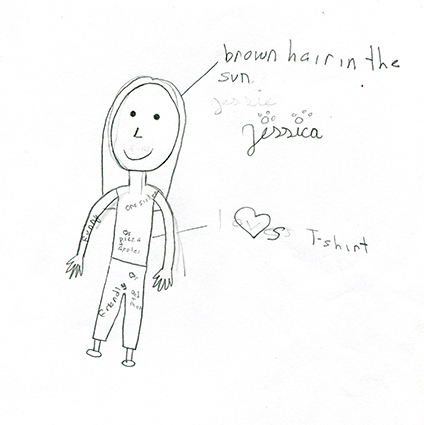
Materials
- Accessibility Scavenger Hunt Worksheet(s) for the classroom and for the school (both are provided with this lesson).
- Measuring tape to measure the width of doorways.
- ADA checklist for older students (optional — see link under Resources).
- I-Spy Community Access Activity Sheet.
- Signs Matching Game.
- Optional: cameras to document accessibility or inaccessibility of key features of the classroom, school or community.
- Include! videos and links to other videos.
- Optional Activity: Signs for Inclusion.
Time: One or two class sessions, depending on class size. The school scavenger hunt can be broken up and done over a few class periods or assigned as homework.
Setting: Large and small groups in the classroom with site visits throughout the school.
Directions
Lesson Preparation: Review film and website resources listed below.
Prepare copies of the Scavenger Hunt Worksheets. There is a shorter one for classroom review and a larger one for looking at your school. The school assessment checklist is designed to make it easier to choose to use specific sections or divide tasks easily. You could choose to do parts of the scavenger hunt, do different parts of the scavenger hunt over a longer period of time or do some of the sections during class and assign others as homework.
With older students, be ready to discuss the definitions and concepts behind accessible design and universal or inclusive design. Accessible design usually refers to design requirements intended to make accessible or modify buildings, outdoor spaces, communication and products and services for use by people with disabilities. Accessibility barriers, however, can be caused by things other than disability: Size, age and language differences are examples of differences that can create accessibility problems. Universal or inclusive design refers to the concept of designing all buildings, shared spaces, products and other resources so that they are equally usable by all people, including people with disabilities and people of different sizes, ages, and cultural backgrounds. This lesson offers opportunities to explore both concepts.
Lesson Implementation: If there is time, you may want to begin this lesson with a short film, such as “Among Giants.” A description and web link is provided in the Resources section of this lesson. Before showing the film, ask students to look and make a note of the accessibility barriers and solutions they see.
Scavenger Hunt Activity: Introduce the activity by saying that you are going to look at how well the school works for everyone, including people with disabilities. The scavenger hunt also includes some other examples of nondisability-related access issues to help students realize that accessibility is not just a disability issue. Ask students to think about the goal of equal access as they review the selected school locations.
Divide older grades into teams of three to six students or have younger students work on selected parts of the checklist together. If students are working in teams, tasks can be allocated to make good use of the individual skills of the members (e.g., timekeeper, note-taker, photographer, reporter).
Distribute copies of the selected Accessibility Scavenger Hunt Worksheets to each team. When preparing students for this activity, review the various types of disability access and other diversity issues covered on the worksheet and talk with students about any questions or ideas they have. Remind them to be thinking of people with different disabilities or other accessibility needs while they are examining each activity area or building space. Give students a set amount of time to complete their scavenger hunt, marking their findings in their appropriate sections of the worksheet.
When teams have completed their worksheets, they should return to the large group to review what each team discovered on their scavenger hunt. As teams report on their findings, facilitate a discussion about what the students discovered: How is the school welcoming and accessible to people with various types of disabilities or other accessibility needs? Why is it important to think about accessibility for people of all ages and for people with and without disabilities? What could be done to make the school more accessible? How do the activities and issues addressed in the scavenger hunt help people with disabilities participate in all the activities of school life?
Working with Younger Students: Instead of working in small teams, the instructor may choose to have the class complete the scavenger hunt as a large group or divided into two groups if there is a classroom volunteer to help facilitate the second group’s work.
Working with Older Students: Students can make a map of their classroom or school, showing what they found and marking accessible or inclusive features and identified barriers with the use of a color code or symbols. Older students may be given more detailed requirements including the use of ADA access measurements, drawing to scale, and using formal blueprint and mapping techniques. Teams could also use an existing school floor plan and create their own code or legend indicating accessible routes and other accessible features in the classroom or school. Links to resources are provided with this lesson.
Supplemental Activity
Helpful Films/Videos: “Among the Giants,” available for viewing free on the web, is a short and powerful exploration of accessibility and adaptive design and a good way to start this lesson when there is time. A high school student produced this 23-minute documentary. It includes some great examples of how to create some simple accessibility solutions using basic tools and recycled cardboard. Teachers may want to begin or end the lesson with this film and a discussion of student observations and ideas. One Vermont teacher has incorporated this film and related activities into the vocational technical class. The film is available for viewing at Among the Giants on Vimeo.
Vermonters with disabilities share their own life experiences and observations about both accessibility resources and barriers in the Include! videos provided with this lesson.
Other individuals with disabilities tell their stories about living with a disability and dealing with accessibility issues in the captioned videos called “Stories of Success at School and Work.” These 10-minute videos are posted at Stories from Young People with Disabilities. The series is a project of the New England ADA Center at the Institute for Human-Centered Design.
Signs for Inclusion and Answer Key: This activity complements the scavenger hunt’s introduction to the importance of signs as an accessibility tool and helps students become familiar with important accessibility signs. Optional worksheets are provided with this lesson. In one, students match signs with the related disability picture. Another has students match signs with the right definition.
For More Information on Access Requirements: The scavenger hunt is intended to introduce elements and ideas from both accessible and inclusive design. Teachers interested in incorporating more technical accessibility-related design into their math, vocational education or social studies classes, may want to use the new ADA checklist, available from the New England ADA Center. This checklist — as well as checklists for recreation areas — is available at the New England ADA Center website A D A checklist.
If your class or school is interested in doing a formal accessibility review, it helps to work with someone who is trained in accessibility reviews and well versed in federal and state accessibility requirements. The New England A D A Center and nine other regional ADA Technical Assistance Centers offer information and trainings through the Americans with Disabilities Act. To learn more about these centers, visit the A D A National Network website.
Each regional A D A Center has state affiliates to help people find the information or services they need. For example, the Vermont affiliate of the New England ADA Center is the Vermont Center for Independent Living. To see an example of the kinds of questions each center gets, check out this question from a Vermont student A D A question from Ash.
For more information on universal or inclusive design, check out the website of Boston’s Institute for Human-Centered Design humancentereddesign.org/universal-design
Additional examples of accessibility resources and requirements are included in other lessons in this unit.
Lesson Wrap Up
Review what students have learned about making their school more accessible to people with various types of disabilities and to other members of the community. Some classes have reported their findings to the principal and the school has used the access report as a first step in developing an action plan for accessibility and inclusion. Students may want to assess other parts of their school such as the gym, computer lab and website: How accessible are these for individuals with different disabilities, for people of different heights, or for people who are new English language users?
Use the supplemental video interviews and profiles of people with disabilities to reinforce the impact of accessibility barriers and solutions on the social experiences of people with disabilities and on our shared lives in the community. What attitudinal, social, physical, and communication barriers do you see in these films and what resources and actions can make positive change?